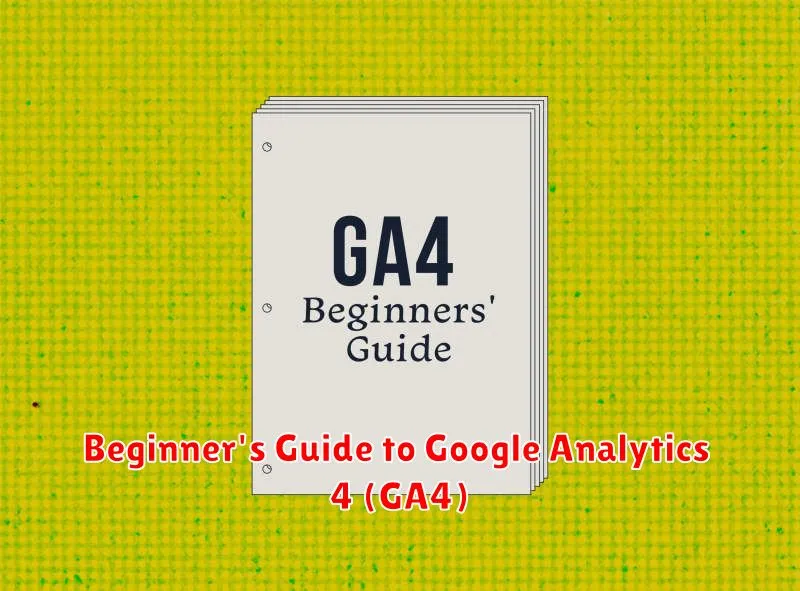Mastering website data is crucial in today’s digital landscape, and Google Analytics 4 (GA4) is the powerful, free tool that provides the insights you need. This beginner’s guide to Google Analytics 4 will equip you with the foundational knowledge to leverage the platform effectively, from initial setup and configuration to understanding key reports and metrics. Whether you’re a complete novice or transitioning from Universal Analytics (UA), this comprehensive guide will simplify GA4 and help you unlock the data-driven potential of your website.
Navigating the complexities of website analytics can be daunting, but understanding user behavior and website performance is essential for online success. This guide breaks down the core components of Google Analytics 4, including events, conversions, and audiences. Learn how to implement GA4, customize reports to your specific needs, and interpret the data to make informed decisions that drive growth. Start your journey to data mastery with this beginner-friendly introduction to Google Analytics 4 (GA4) and transform your website strategy.
What Is GA4 and Why It Matters
Google Analytics 4 (GA4) is the latest iteration of Google’s web analytics platform. It’s a completely new system, designed to provide a more comprehensive understanding of customer behavior across websites and apps.
Unlike its predecessor, Universal Analytics (UA), GA4 uses an event-based data model and focuses on user engagement and predicted behavior. This allows for more flexible and detailed analysis, particularly in a privacy-centric world.
The shift to GA4 is essential because Universal Analytics stopped processing data on July 1, 2023. GA4 is the future of Google Analytics, providing crucial insights for businesses to adapt to the evolving digital landscape.
Key Differences from Universal Analytics
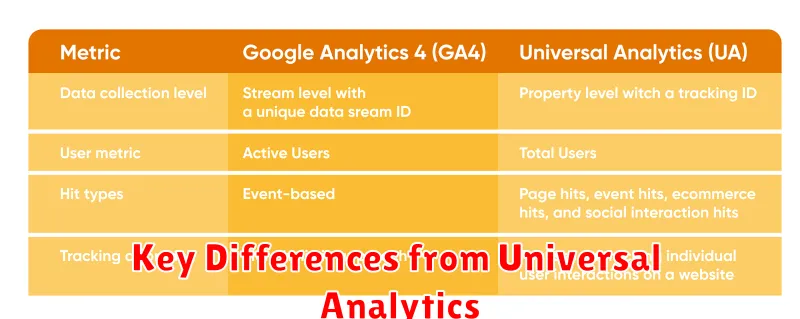
Google Analytics 4 (GA4) marks a significant shift from Universal Analytics (UA). A core difference lies in how data is modeled. UA focuses on pageviews as the primary metric, while GA4 prioritizes events and user engagement. This allows for a more comprehensive understanding of user behavior across platforms.
Another key distinction is the approach to data collection. GA4 leverages machine learning to fill gaps in data caused by cookie restrictions and increasing user privacy concerns, providing more robust insights even with incomplete data. UA relies more heavily on traditional data collection methods.
Setting Up GA4 for Your Website

Setting up GA4 is a straightforward process. First, you’ll need a Google Analytics account. If you already use Universal Analytics, you can create a GA4 property within your existing account.
Next, you’ll need to add the GA4 tag to your website. This can be done through a tag management system like Google Tag Manager, or by directly adding the global site tag (gtag.js) to your website’s HTML.
After implementing the tag, data will begin to flow into your GA4 property. It’s important to verify data collection to ensure everything is working correctly.
Understanding Events and Conversions
In GA4, everything is measured as an event. Pageviews, scrolls, clicks, video plays—they’re all tracked as events. This provides a more flexible and comprehensive view of user behavior.
Conversions are specific events that indicate a valuable action taken by a user, such as a purchase, form submission, or signup. You designate which events are considered conversions, allowing you to track progress toward your business goals.
By understanding how events and conversions work in GA4, you can gain deeper insights into user interactions and optimize your website or app for better performance.
Creating Custom Reports
GA4 allows you to create custom reports tailored to your specific needs. This empowers you to move beyond the standard reports and focus on the metrics most important to your business.
You can build these reports from scratch, modifying dimensions, metrics, and visualizations. This offers great flexibility in analyzing your data.
Utilizing the Exploration feature provides an intuitive interface for creating custom reports with advanced visualizations and analysis techniques.
Tracking User Behavior Across Devices
A key feature of GA4 is its enhanced ability to track user behavior across multiple devices. This is crucial in today’s multi-platform world where users interact with businesses on their phones, tablets, and desktops. GA4 utilizes user-ID and Google signals to connect interactions from different devices and provide a more holistic view of the customer journey.
By implementing proper tracking methods, you can gain valuable insights into how users transition between devices, identify preferred touchpoints, and ultimately, optimize your marketing strategies for a unified customer experience.
Integrating GA4 with Google Ads
Integrating Google Analytics 4 (GA4) with Google Ads unlocks valuable insights into your ad campaigns. This integration allows you to analyze user behavior after they click your ads and arrive on your website. You can track conversions, measure ROI, and understand how your ads influence user engagement and website actions.
Linking GA4 with your Google Ads account is a crucial step for optimizing your marketing strategy. By connecting these platforms, you can import conversions from GA4 into Google Ads and leverage GA4 data for enhanced ad targeting. This data provides a more holistic view of the customer journey and helps you refine your campaigns for better performance.
Real-Time Reporting Capabilities
GA4 offers robust real-time reporting, providing insights into current user activity on your website or app. This feature allows you to monitor the immediate impact of campaigns, content changes, or other marketing initiatives.
You can observe metrics such as active users, traffic sources, and top viewed pages as they happen. This immediacy enables quick identification of trends and potential issues, allowing for timely adjustments and optimizations.
Common Setup Mistakes
Setting up GA4 can be tricky. Avoid these common pitfalls:
Duplicate tracking code. Ensure you only have one GA4 configuration tag per property. Multiple tags lead to inflated data.
Incorrectly configured events. Verify your events are tracking the desired user interactions accurately. Test your setup thoroughly after implementation.
Not setting up conversions. Define your key conversions within GA4 to measure valuable actions taken on your website or app.
Tips for Beginners
Starting with Google Analytics 4 can feel overwhelming. Focus on these key areas:
-
Set up correctly: Ensure accurate data collection by configuring your GA4 property and data streams properly.
-
Explore the interface: Familiarize yourself with the reports and navigation. The interface is different from Universal Analytics.
-
Start with basic reports: Focus on understanding user acquisition, engagement, and conversions.
-
Set up goals and conversions: Track what matters most to your business objectives.